What Is Internal Linking and Why Do You Need This

2016.09.15
What is an internal link?
Every webmaster, after launching the site, wish to take as higher positions in search engines as possible. If a new site has some references from old ones that are already indexed by the SEs and put in SERPs, the chances to move to top increase, depending on sources’ quality and number. However, for the beginner optimizer is often difficult to ensure the desired quality and quantity, and it seems there is no way out. But really, there is.
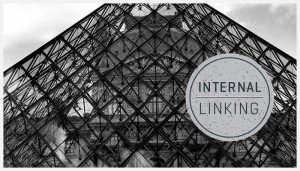
Internal link building – absolutely free of charge tool, available to all kind of web resources. It is an interconnection of site pages by hyperlinks. Any page of the site has its “weight”. Using the internal features, you can increase its position without any extra expenses. And by the way, using the internal potential, you are depriving yourself of any hazards associated with the unnatural growth of link mass.
Types of internal links for SEO
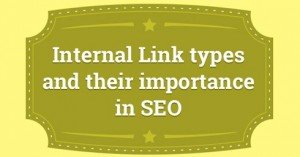
- Contextual links. Placed in the page text. Adding new pages, make 1-2 links to priority pages for desired keywords.
- Navigation links. Allow you to navigate in a large text. For example, when a person gets into an unknown place, he needs some signs to decide where to go further. Similarly, getting to the new page on the Internet, sometimes user wants quickly to find the answer to his question. Navigation links, placed before the text, provide fast navigation through the site. Wikipedia is the best example of navigation links: each page has “Contents”, which greatly simplifies finding of the target information.
- Cross-links. Link blocks, which are repeated on all of site pages. The simplest example is a menu. Use keywords or at least its parts in the anchor text. Such links cannot be compared with the first or the second type – they are more powerful and meaningful to crawlers.
- Useful links for users. Blocks, typically located below the main text (e.g., “featured Items”, “useful information”, etc.). Such links have indirect but positive for users factors, and therefore, increase the resource position in SEs.
To ensure the better effect, it’s desirable to use combined binding, mixing the techniques, described above.
Why do we need internal linking?
- First of all – for the convenience of users. A person, who came to your site, should get both the information he was searched for and a useful info-addition by clicking on the internal links.
- Improved statistics of behavioral factors. If someone came to your project by a search, spent a lot of time on the page and made the internal transition, SEs conclude that the found information was useful and relevant. The more such visitors are on your site – the more SEs trust it earns. You should put optimal number of thematic internal links to force your visitors to make a lot of transitions.
- Increase of search result positions by low- and medium-frequency queries. Thus, use promoted request in anchors of internal URLs.
- PR distribution and increasing the weight of the internal pages. If a page is greatly referred, it’s regarded as the most important for this project. This index affects ranking, and such article is easier to bring to the top. So you can increase PR for the main page (or any other one) even without large number of backlinks.
- Site acceleration and proper indexing. Search robot comes to a page, discovers a new link, passes by it to a new page, and move though all of site ULRs. By the way, search engine spiders, walking on your blog, can provide a serious load on the server, so we recommend you to use “crawl delay” in robots.txt.
- Protection from copying. Really, nothing can protect you from content stealing, but at least you avoid websites that grab content directly from RSS feeds.
Examples of internal linking
For SEO, internal linking is quite an important part, so specialists use techniques to make it optimal and effective. The most common ways are:
- Placing links in articles text. Links that lead to other site pages are made by certain words or expressions that are the article part. Such process is very efficient in SEO terms, and moreover, it enhances usability.
- Reference list at page bottom.
- Creating a sitemap. Due to the large number of links, such page has little authority, but its presence significantly accelerates the indexing.
- Processing pages with 404 error. If a robot can’t visit some page – it’s advisable to link a page, relevant to the missing one.
- FAQ page. It contains question and answers that allow additional relinking for specific keywords.
Reference grid can be organized differently. E.c., a “ring” method, when links are put in such way that transitions from each page form a closed chain. One site may contain several rings.
Automatic internal linking
This type does not require a lot of time and efforts: it is enough to set up all the systems once and periodically check their function. Although it can’t give such an effect in search promotion as manual one, it is indispensable in the issue of increasing the users’ activity.
Automatic relinking involves several types of work:
- Creating a sitemap. It allows optimal PR distribution through the site. In practice, each page has a link to a site map, and vice versa.
- Links to similar articles under each article. Site visitors pass through them, thus increasing behavioral factors of the resource and its position in SEs. Each content management system has individual extensions that allow to create an automatic output of similar content. However, this method has the disadvantage – as it was said before, it loads the server.
- Automatic contextual links. The essence of this method is the placement of internal links with key anchors directly into the article body.
- “Bread crumbs”– internal links at the top of each article, referring to the mainpage. E.g., if your site has a lot of subcategories or articles, visitors can easily get lost, and using this method, they can see all their way on the site. Such links are well indexed by SEs and bring significant weight to certain pages.
Manual internal linking
Quite labor-intensive and time-consuming work, but it gives the most powerful and long-term effect. Remember that new materials should refer to the old ones. There are several types of relinking, and when selecting one of them, bear in mind the existing site structure and common promo strategy. If you give a lot of links to one page, better dilute the anchor by different words to make it look more natural.
The internal linking implementing manual:
- When optimizing the site, clean it up of its old relinking. Remove all the “garbage” to avoid improper mixing of links and connected articles. Verify whether all internal links are made correctly.
- Determine what pages should be increased in weigh and by which keywords.
- Optimize the promoted pages by the selected keywords: meta tags, page text, pictures.
- Now you can start relinking:
- Anchors should be different.
- Use all types of relinking to make it look more natural.
- Do not put more than one link to the promoted page.
- Link anchor should be short, clear and not artificially inserted. The anchor key phrase can be used to only once. To increase target page relevance by key phrases, specified in anchor, add link anchor to the page “title”.
- Links must be useful and topical.
- Use “bread crumbs”.
- Reference weight is distributed through the site within 1-2 months.
- After the redistribution of reference weight, make a textual revision, as the density of keywords of the promoted pages has changed.
Schemes of internal linking
The main purpose of all existing techniques of internal linking is to make it in such a way that pages would not refer to each other, but refer to the promoted pages either directly for a set of keywords or through intermediate pages or sections to get maximum weight.
- “Star”. The classic method of internal linking. The idea is that all pages link to each other. This can be implemented in case there is no any particular promoted page (or all of site page are promoted, e.g., in the online store), and there is no need to increase weight of something concrete. Such a method ensures independence of all pages (even despite of a direct relationship), so the site indexing is easy if you have relevant content.
- “Ring”. Unlike previous technique, here comes the targeted weight direction to the promoted page. The bottom line is that pages link to each other, which allows to produce weight increase, while each page links to promoted one, giving it the greatest weight and references with necessary keywords. The disadvantages:
- If one of the ring pages is not available, or simply “fall out” of the index, then the whole “ring” will be broken and the referred pages will not be indexed, that is, the structure will cease to operate.
- Large nesting level. As it affects the dynamic weight of pages, the value of links from the very low level will not be as noticeable.
However, such scheme can be little bit updated and provided in a form of complicated “ring”: add links to the main page from the sequentially referring pages. This allows you to hedge yourself if any of the pages will not be available or will not be indexed. In this case both weight of promoted page and number of incoming links remain the same. The number of ring pages must be at least 4, otherwise you get an elementary “star”.
- Hierarchy linking. It’s very convenient in terms of logic, but unfortunately, the pages on the lowest level of the hierarchy receive very little weight, which is undesirable for promotion.
Hierarchical linking is generally used for no-promoted pages to gain extra trust.
Each of the presented methods of linking has its pros and cons, and each can be applied for solving of the specific tasks. Proper SEO with internal links is based on optimizer’s decisions that he made on the base of clearly defined promo purposes. In our opinion, the best effect could be achieved when using mixed internal page links schemes.
WordPress internal link checkers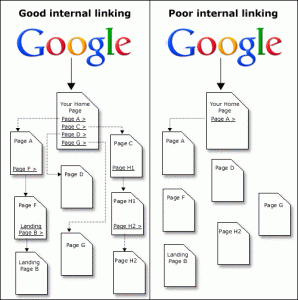
- No follow plugin. Using it, you can choose follow or nofollow link type, add nofollow option for individual blogrolll link, etc. Generally, this plugin is not created for operations with internal links.
- Internal Linking For Scheduled Posts. This specific tool is intended for relinking of not already-published, but scheduled articles. If you have materials, scheduled for future posts, this instrument can be helpful.
- Internal Link Building plugin. Keywords assigning to the URLs. Specify pages in the dashboard, and linking will be done automatically every time correspondent keyword occurs.
Internal linking: FAQ

How many links can be put on a single landing page?
There is no universal recipe, as it all depends on the semantic core, the number of landing and all indexed pages. For large sites, start with 5-10 links for a landing page, monitoring the results. If the positions have grown up – you do everything right – continue in the same spirit.
What is the maximum number of references per page?
A page is often relevant to several requests. You can place several internal links. The maximum number depends on the amount of text, but usually it’s not more than 3-5 references.
Where links should be posted?
The best way is to put links in the text. If you cannot do it without sentence changing, add a sentence or paragraph at the end of the page.
What types of anchors should be used?
Try to use a few anchor types. Manual internal linking requires much more time and efforts than automated one, but it has a big advantage – links are put to the relevant pages, they are really interesting to the user. Correspondingly, both browsing depth and time, visitor spent on the site, growth.
Common internal linking mistakes
No all of linking schemes meet the tastes of SEs. As a rule, all the beginners link pages haphazardly and often in a wrong way.
The most common crucial mistakes:
- So-called “reciprocal links”, when two pages link to eac
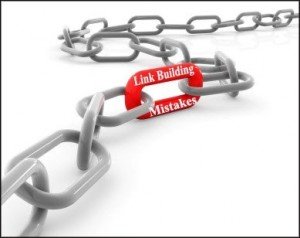 h other. Very often, when a webmaster makes a site map, he places there links to all pages, as well as to the sitemap. Firstly, it’s senseless from the standpoint of the visitor, especially in cases when a site has a lot of pages. Secondly, it’s inconvenient to search among all links the one that you need. The visitor is usually focused on the site with the help of sections, which contain links to all the pages belonging to this section by individual and small groups. Sitemap is designed only for search engines, by which they quickly get access to all the pages and index them. From this point of view, backlinks, leading to the sitemap, regarded by search engines as useless and even harmful.
h other. Very often, when a webmaster makes a site map, he places there links to all pages, as well as to the sitemap. Firstly, it’s senseless from the standpoint of the visitor, especially in cases when a site has a lot of pages. Secondly, it’s inconvenient to search among all links the one that you need. The visitor is usually focused on the site with the help of sections, which contain links to all the pages belonging to this section by individual and small groups. Sitemap is designed only for search engines, by which they quickly get access to all the pages and index them. From this point of view, backlinks, leading to the sitemap, regarded by search engines as useless and even harmful. - Placing an excess amount of links on the mainpage. Any excessive amount of links, leading to somewhere else, is useless and harmful in many cases. Main page should contain only general information about the site and links, placed there, and should refer only to site sections. But as for links, leading to the main page, they should be put on each page (with the exception of cross-references). In this case the mainpage will accelerate site promotion, “pulling” other pages that sacrifice its weight for the promotion.
- Mistakes when linking. Each website page has the full right to rely on any other page of a site, or even on a few pages. However, this “quoting” must be justified: relink pages with same keywords, or at least pages with something similar. Otherwise crawler identifies such link as a trick to search systems.
- “Links to friends”. Links, leading from the site to any other sites, in principle, are not something that belittles the importance of this page in search engines. However, treat such links with caution – before you put a link, be sure that the referring page is not under any filter in the major SEs. It’s enough to test it for the presence in Google’s cache. The best is to put these references on a separate page, which has “entrance” both from the homepage and site map. If a “friendly site” will not match your site theme, it will not add anything to the referred page. A page with “links to friends” performs only a supporting role and does not affect the primary site quality.
If you’ll find internal links that are made with mistakes and correct them, you’ll make a great step in your website SE promotion.





