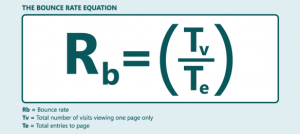Essential Tips On Bounce Rate Reduction

2015.07.02

Behavioral ranging factors
Behavioral factors are user characteristics, involved in site assessment when ranking. Due to them search engine determine the interestingness of resource and its attractiveness to users, not to search machines.  Search engines have included these characteristics in 2010.
Search engines have included these characteristics in 2010.
Site owners can analyze behavioral factors with the help of web analytics that is connected directly to the site. The most popular one is Google Analytics.
What is a bounce rate (BR)?
It’s a percentage of site visitors from the total number, who have come to the landing page and then left the site within 1-15 seconds (e.g., if site daily audience is 100 visitors, and 40 of them left after 1–15 second, the percentage of refusals is 70%).
Landing Page is the page that visitors come from search engines, contextual advertising and other attraction sources. LP the page on which we find something when searching and passing to the site. LP is an important element of internet marketing, and if it’s made inconvenient, uncomfortable, or looks strange, it lowers the percentage of conversion of visitors into customers.
Instruction for a bounce rate analysis
As it was noted above, BR is the proportion of visitors who viewed only one site page and “abandoned” the further review of the resource. The term “bounce” is also applied to traffic sources, or to specific site pages (in this case, it counts all visitors, passed from the resource or from its page).
According to the method and purpose, BR analysis is divided into two subsections:
- For site pages – determining of “problem” pages and finding out causes of the “problem”. It may be uninteresting (irrelevant) content, uncomfortable navigation, deactivated “Buy” button, untargeted traffic, etc.
- For traffic source (search engine, keyword group, ad content, etc.) – determining of “problematic” traffic sources and investigating the cause of the “problem”. It may be irrelevance of content to the traffic, lack of available goods, etc.
Of course, both of these subtasks can be closely related.
How to lower your bounce rate?
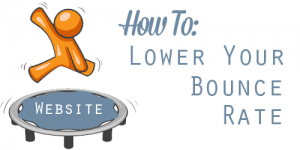
At first, you need to determine what is a low bounce rate? Really all the talks about the ideal value of BR are idle talks. Every site is different and has a unique relationship between traffic sources. Therefore, the comparison must be carried out not by precise numbers, but accounting the average BR for the entire site and the page group or groups of traffic sources. So, both the sources with 40% or even 70% of BR could not be a priori considered as “problem” ones.
E.g., if for a specific keyword “computers ACER” the BR is 80%, while for other request, containing word “computers” it’s within 40–50%, then “computers ACER” is a “problem” traffic source. But at this stage it is also important to understand one more point: reliable analysis requires a sufficient number of visits (for a site or selected page). One transition, which gives you 100% of BR, is just funny and inappropriate for analysis. Use Google Analytics to sort results in order of bounce rate decreasing: both the most “abandoned” and reliable traffic sources are shown at the top.
Of course, bounce rate characterizes the quality of traffic, site interestingness and usability. Anyway, it is completely wrong to draw conclusions based solely on this rate. Even if the visitor was “abandoned”, he might find the answer on the one viewed page.
Therefore, after the formation of the list of “problem” pages and traffic sources is gathered, pass to the next stage – the analysis of BR in conjunction with the time spent on the site. If highly-bounce-rated sources have significant indicator of time, spend on the site, then they must be excluded from the “problem” list: users find answers to their queries and leave the site satisfied.
Time, spent by a visitor on a site
The algorithm is the same as for the BR: If users stay on a site for given traffic source and page is comparable to the time, spent on a group of such traffic sources – it’s better to erase corresponding traffic source from the “problem” list.
Thus, finally the residence time list consists of:
- Pages with a high BR (relative to the average).
- Pages with a short residence time (also relatively to the average).
But here you also may face a situation of user’s satisfaction by one instant view. E.g., the user immediately calls, going to the product or service by a search request. Therefore, some additional checks are recommended:
- Conversion rate for the traffic source (you must understand the proportion between made calls and number of visits).
- Average page rate of efficiency (whether you are on the page that motivates to grab the handset immediately, e.g., contact or discount page).
If the conversion or the average page efficiency is comparable with the average values, such traffic sources and pages are also excluded from the “problem” list.
Finally, after doing all the operation described above, you get 100% true list of problems and can carry out work on it individually, setting problematical reasons in each case.
Possible causes of high bounce rates when using Google Analytics
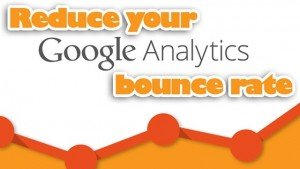
GA registers a bounce when a visitor came to the site and left it without having done any action. And by “doing nothing” is meant only actions that GA can indentify. So, sometimes even target actions counts as a bounce.
Here is a list of actions that are generally not tracked in Analytics with the basic settings:
- Transitions to an external link.
- Files downloading.
- Filling of the feedback form.
- Clicks on interactive elements (flash, audio and video players, social network buttons, etc.).
- Reading of a page by visitor.
- Phone call.
- Pressing the “Back” button in a browser.
- URL input.
The first six actions could be tracked using Google Analytics advanced options (e.g., reduce bounce rate plugin). The last two steps are difficult to track. Luckily, they’re not important for the analysis, as they both show that a site is uninteresting for visitors. To track the cases when a visitor was interested, but GA didn’t count it, you should answers the question whether the page implies some visitor’s actions that are not tracked with GA at the moment? If such actions present, it’s necessary to adjust their monitoring.
Improving bounce rate in GA: general recommendations
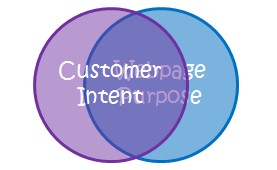
- Itemize a BR only for content resources.
- For other projects, work on content design and supply.
- Monitor micro-conversions in order to decrease a bounce rate, indicate weaknesses in your sales funnel.
- Be guided by the BR when making a superficial analysis of landing pages and inbound traffic, but do not consider it as a base for decision-making.
- Segment and use the bounce rate as a secondary metric. E.g., if you assess the quality of landing pages, compare the BR with the number of the page “exits”.
How to improve bounce rate on website: must-know features
As it was said, BR should be considered subjectively. Bu still blind adherence of general guidelines can either hurt or help sites. We’re not telling that all the recommendations would help you, as we sure that individual approach is the only possible one when reducing a bounce rate. These points are worth considering, but it is not a magic wand that instantly reduces you bounce rate to 0. A high BR can be caused by many things. But still all of them appear due to the fact that:
- You have inappropriate traffic.
- You have an appropriate traffic.
Sound funny, but it’s true. Many people forget about the second category, as most sites become victims of the first one. Information sites often have a high BR. People come, get the answers and left the site. So you should distinguish output indicator from the bounce rate. The indicator shows he number of complete visits to a particular page of a site.
Tips on how to reduce bounce rate on blog or on a website

- Avoid pop-up windows. Pop-ups are annoying. Rarely, they offer something of value, but usually they violate users’ navigation and work.
- Use the intuitive navigation to important site subsections. Do not make your users feel stupid, when they do not understand where they need to click on the website to get the information. The most common reaction of visitors if they can’t find the target information is disappointment.
- “Heat map” with highlighted focus zones.
- Bad design is unacceptable. We’re talking not only about gradients and shadows: make attractive graphic design and provide good readability. Create high-quality website design for target visitors. The first impression of your website directly affects whether any particular visitor will converse to a customer. A bad site design transmits a negative perception on your products and services.
- Download speed. A site, loaded more than 10 sec, usually has a fairly high BR. This is confirmed by a ranking factor and directly affects the user experience.
- Mobile version. User-friendly interface of your website, adapted for mobile and other devices, is a perfect one. But if you do not have a mobile version at all – it’s crucial, as the site will work more efficiently when its content is available on mobile devices and tablets. In addition, mobile usability does not mean you have to change the design. Interface must be simple and easy to navigate. Visitors should know where to click to find the information or how to contact you.
- Information location, depending on priorities. Determine, whether you effectively manage visitors expectations.
- Info segmentation. It is another option that is intended for users. Readability is important, but it is also important to group content into categories or segments. This approach is most common for blogs, where the title tags are used for breaking down of large texts.
- Query optimization. It’s a detailed elaboration of informational request, based on keywords, which are used by users when they go to the site pages. Use these words as a hint that points to the users’ expectations. This approach is important when using a contextual or media advertising (as a rule, this fields have the highest BR, as advertisers create substandard ads or choose badly optimized landing pages; or information, available on the LP, does not match the announcement in the ads).
- Be careful when placing ads. Avoid standard ad units. Google penalizes pages that have a lot of ad units at the top. Google searches for ad unit of the standard size.
- Lazy load. It means the rejection of extra data downloading when it is not needed. In this case, special marked is signalized that data can be downloaded if it’s needed. Visit Mashable.com to check how it works.
- Color contrast. It can make an exciting storing boring, or vise versa. Highlight your text with different colors and pictures to outline the most important parts of the page.
- Messaging. This is another important point when it comes to attracting visitors’ attention. Slogans are great to tell about your intentions. If you’re selling something, tell about this.
- Remove the distractions. Sometimes we come across sites with audio or/and video autostart. It is really distracting and annoying. By removing of distracting site elements, you’ll significantly improve bounce rate and increase the conversion.
- The proposal of related content. Offer related content on your pages, or you’re missing an opportunity to increase the views number and to become an attractive resource. Related content is really powerful, and surrounded by relevant categories or attributes, it’s usually attractive to visitors.
- Internal search. In case you currently do not offer a search, or if you revise the internal search analytics irregularly, you’re missing a lot. People have become so accustomed to search that they definitely need a search option.
- Provide external links opening in separate windows. This simple concept is still Do not forget to specify the target=”_blank” to all outbound links.
- Noticeable placing of the search window.
- Use benefits of 404 pages. Unfortunately, sometimes people come and get a 404 page. Sure, this is unpleasant: use Google’s tips for creation of 404 page: visit “Improving the 404 pages” section in GWT for generating a fragment of JavaScript, adding a search box and a link to the homepage, as well as making some friendly-look humor design.
- Dilute long posts. People are now faced with large volumes of information, so they’re less concentrated on something specific. Seeing long positions, they remember school times when they were forced to read the huge canvases of the text. You can divide a text into small subsections to make text short and easy to read. Check New York Times – they’re doing a fantastic and exciting work.
We strongly recommend you to use only natural methods when improving behavioral factors and reducing a bounce rate. Develop a web, add useful and unique information to create additional functionality and increase usability. Thus, if you are working on increasing the site conversion and its traffic, you automatically and naturally enhance its behavior indicators.
Artificial methods of behavioral factors increase are extremely dangerous. The greatest threats are exchanges and robots, which simulates visitors’ actions. Attempts to manipulate the behavioral metrics are punished by SEs with sanctions that downgrade site positions in SERPs.
Therefore, carefully follow the statistical indicators, not only for evaluation of conversion, but also for tracking a dishonest behavior of SEO-competitors. If you notice an artificially large amount of visits on your site, conduct an investigation and lock the corresponding IP-addresses.